In the ever-evolving digital space, staying updated with modern web design trends is crucial for enhancing user experience and engagement. Whether you’re a budding designer or a business owner looking to revamp your website, these 25 trends are accessible and impactful.
1. Dark Mode for Enhanced User Comfort
Dark mode is now a popular feature in modern web design. It gives users a softer, more comfortable view, especially in dark or low-light settings. This design choice helps reduce eye strain and saves battery life on many devices, making it user-friendly and energy-efficient. Additionally, dark themes can lend a sleek, contemporary aesthetic to websites, creating content that stands out and enhancing overall user engagement.
2. Sticky Navigation Bars
Sticky navigation bars remain visible as users scroll through a webpage, ensuring easy access to essential links and improving site usability. This design element enhances the user journey by providing consistent navigation options, reducing the need to scroll back to the top, and facilitating seamless website content exploration.
3. Bold and Eye-Catching Typography
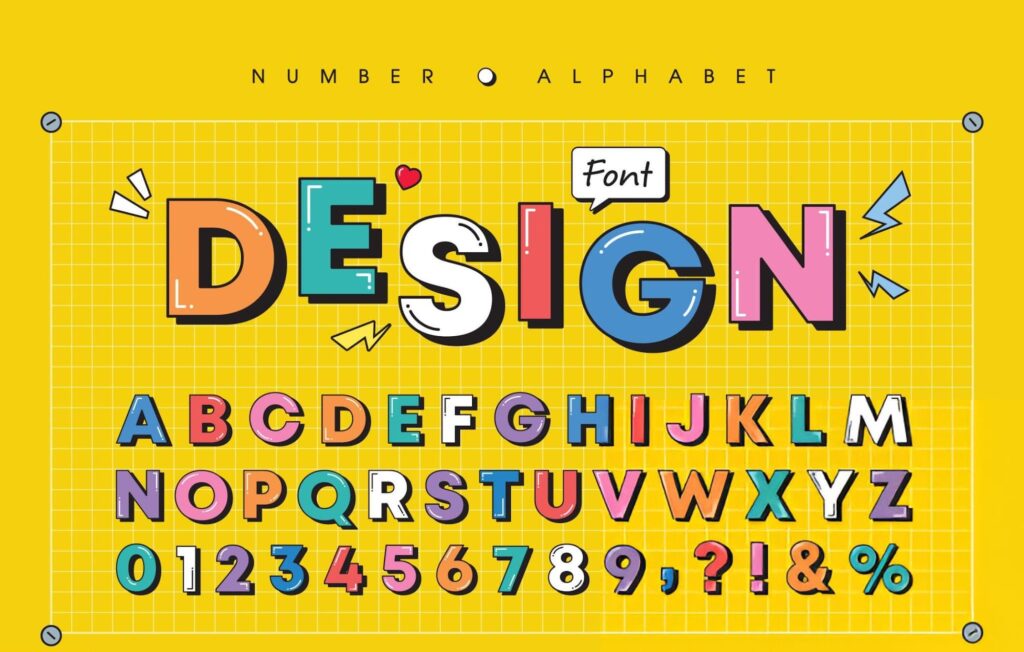
Using bold typography instantly grabs attention and highlights the most important messages, making your content stand out to visitors. Bolder typography enhances readability and adds a distinctive personality to your site. By strategically selecting fonts and sizes, designers can create a visual hierarchy that guides users through the content, making the website more engaging and memorable.
4. Micro-Animations for Interactive Elements
Micro-animations, such as subtle hover effects or loading indicators, add interactivity to websites, making them feel more responsive and dynamic. These small animations provide visual feedback, guide users’ attention, and enhance the overall user experience by making interactions more intuitive and enjoyable.
5. 3D Visual Elements
Incorporating 3D elements into web design adds depth and realism, creating a more immersive user experience. You can use these interactive elements to dynamically showcase products or features, helping users engage with the content more meaningfully and boosting conversion rates.
6. Glassmorphism
Glassmorphism uses a blurred, frosted-glass look to add depth and layered visuals to a website’s design, giving it a sleek and modern feel. This trend adds a modern and sophisticated touch to websites, allowing designers to highlight content while maintaining a clean and elegant aesthetic. The translucency effect can also enhance the visual hierarchy of a page.
7. Minimalist Designs
Embracing minimalist designs with ample white space and clean layouts focuses users’ attention on the essential content. This approach improves load times and provides a clutter-free user experience, making it easier for visitors to navigate the site and find the information they need without distractions.
8. Custom Illustrations for a Human Touch
Moving away from generic stock images, custom illustrations add a unique and personal feel to websites. These bespoke visuals can convey brand personality, tell stories, and foster a stronger connection with the audience, making the website more relatable and memorable.
9. Scroll-Based Effects
Scroll-triggered animations enhance user engagement by adding interactivity as users navigate through content. These effects can include elements that fade in, slide, or transform, creating a dynamic storytelling experience that keeps users interested and encourages them to explore more of the site.
10. Text-Only Hero Sections
A bold, text-only hero section can immediately convey your message without relying on images. This approach ensures faster load times and focuses on delivering the core message effectively. When paired with compelling typography and a strong call-to-action, it can make a powerful impact on visitors.
11. Voice Search Integration
With the rise of voice-activated devices, integrating voice search into websites enhances accessibility and provides a modern touch. This feature allows users to interact with the site using natural language, making it more convenient to find information and improving the overall user experience.
12. Gradient Backgrounds

Utilizing gradients adds depth and vibrancy to web design, creating visually appealing backgrounds that enhance the overall aesthetic. Gradients can guide users’ attention to specific areas, evoke emotions, and contribute to a cohesive and engaging visual experience.
13. Mobile-First Design
Designing with mobile users in mind ensures that websites are responsive and provide a seamless experience across all devices. With the increasing use of smartphones for browsing, a mobile-first approach prioritizes performance and usability, catering to the needs of on-the-go users.
14. AI-Powered Chatbots
Incorporating AI-driven chatbots provides instant support, guiding users through their journey and enhancing engagement by offering personalized interactions. These chatbots can answer questions, recommend products, and assist with navigation, improving customer satisfaction and streamlining the user experience.
15. Minimalist Footers
A clean, simple footer with essential links and contact information improves navigation without overwhelming the user. By focusing on key elements, minimalist footers contribute to a streamlined design, ensuring users can easily find important information without distraction.
16. Retro and Vintage Styles
Adding retro design styles to a website brings a nostalgic feel and gives it a unique, old-school look. It helps the site stand out, connects with users emotionally, and differentiates the brand from others online.
17. Personalized Content
Tailoring content based on user behavior and preferences enhances engagement by providing a more relevant experience. Personalized content can include product recommendations, dynamic messaging, and customized layouts, making users feel valued and increasing the likelihood of conversions.
18. Interactive Quizzes or Polls
Adding interactive elements like quizzes or polls increases user engagement and provides valuable insights into audience preferences. These elements motivate users to engage directly with the site, boosting interactivity and helping to build a stronger sense of connection and community.
19. Eco-Friendly Design
Optimizing websites for faster load times and using sustainable hosting options reflects a commitment to environmental responsibility. Eco-friendly design practices reduce the digital carbon footprint and appeal to environmentally conscious users, enhancing brand reputation.
20. Floating Action Buttons
Floating action buttons provide quick access to key actions, enhancing the user journey and overall usability. These buttons remain visible as users scroll, offering convenient shortcuts to essential features like contact forms, chat support, or navigation menus.
21. Custom Cursors
Customizing the cursor adds a playful and unique element to websites, enhancing the interactive experience. By changing the cursor’s appearance or behavior, designers can reinforce branding, guide user interactions, and make the site more memorable.
22. Collapsible Menus
Collapsible menus declutter the interface, especially on mobile devices, making navigation more intuitive and user-friendly. By hiding secondary options under expandable menus, designers can maintain a clean layout while providing access to all necessary links.
23. Dynamic Product Displays
Incorporating dynamic elements like hover effects or 360-degree views provides a more engaging experience for showcasing products. These interactive displays allow users to explore products in detail, increasing confidence in purchasing decisions and enhancing the shopping experience.
24. Content That Moves
Using small animations in your content makes the website feel more active and engaging, helping to grab users’ attention. Motion can highlight important information, guide users through the site, and create a more immersive experience.
Additional Read: Google Core Update Insights: Top Tips For Creating Valuable Content
25. Utilizing Design Tools
Leveraging modern design tools simplifies the process of implementing these trends, allowing for the creation of professional-looking websites. These tools offer templates, drag-and-drop interfaces, and customization options, making it easier for individuals and businesses to build and maintain an online presence.
Ready To Try These Web Design Trends On Your Site?
Whether building from scratch or refreshing an existing site, now is the perfect time to apply the latest design elements that elevate user experience. At YourGrowth Story, we don’t just follow trends—we help you turn them into tangible results. We use bold colour palettes and interactive elements to design and develop websites that stand out, load quickly, and connect with users on every device. Let’s create something incredible together.
Ready to make your dream website a reality? Reach out to us today and let’s create something bold, modern, and unforgettable together!